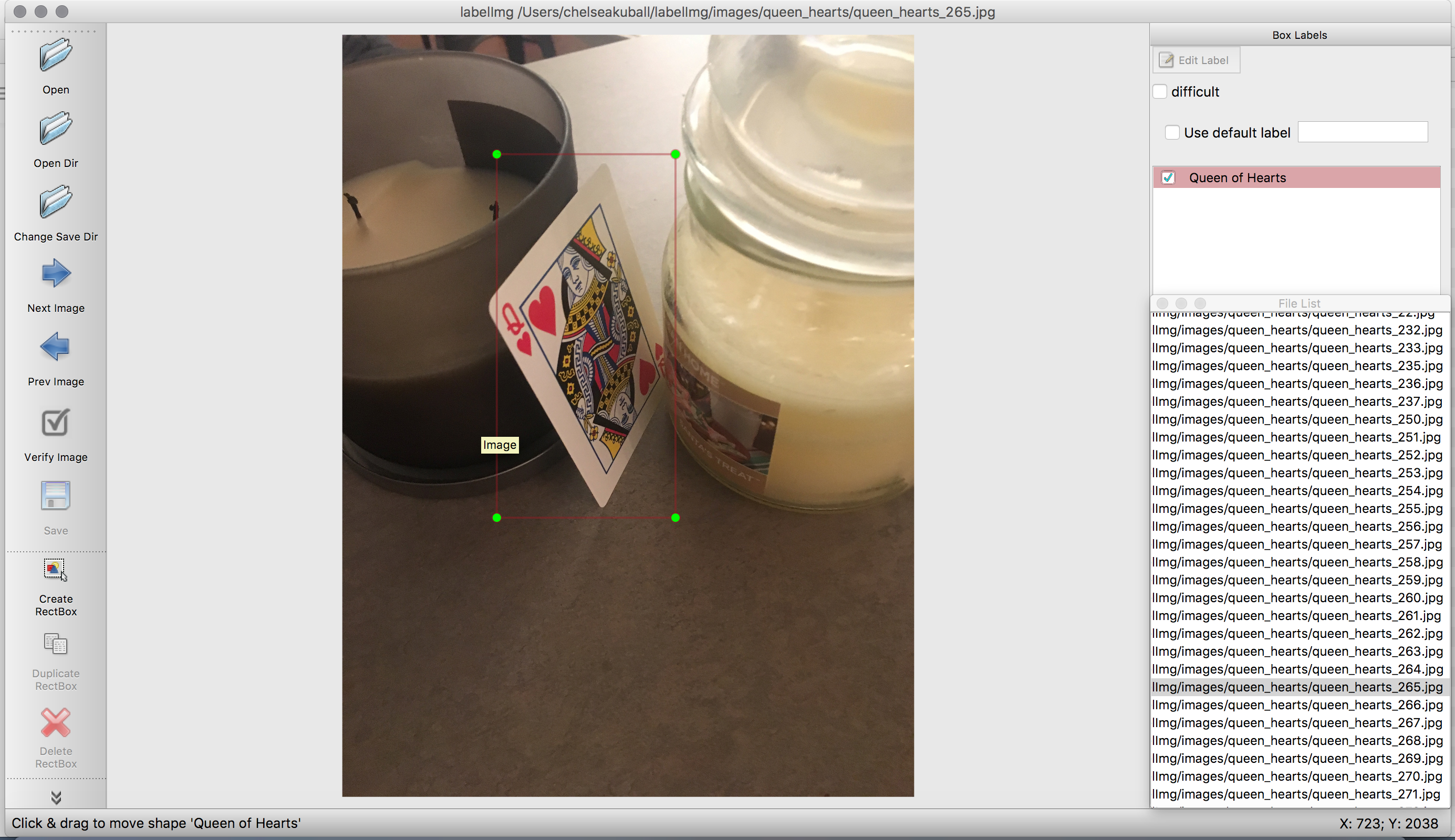Chelsea's Updates
Week 1 (February 4-10)
Getting Started
The main goal for me this week was to become more comfortable using TensorFlow through various tutorials. I began research by first completing a simple tutorial for image detection.
This tutorial
retrained Google's Inception V3 model or MobileNet model to classify different types of flowers in an image. At the end I was able to give the model a photo of a sunflower and have it classify it correctly with 98% certainty.
The other tutorial
I worked on is the one provided by our customer. The tutorial helped me learn how to use the Google Cloud Platform in addition to an introduction into object recognition.
This one was a bit tougher to get working, as it was written to run on an earlier version of the git repo I had downloaded for TensorFlow. Luckily Donald found a way around this by resetting the model directory back to the correct version.
With the help of this fix I was able to get it off the ground and training. I used TensorBoard to monitor the model as it trained.
An example of how TensorBoard can be used to monitor learning progress has been provided below.

All in all this was a successful week and I look forward to seeing how we can build off of the provided tutorial to tailor it to our needs!